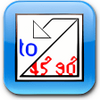Lightweight HTML editor
Lightweight HTML editor
Vote: (2 votes)
Program license: Free
Developer: InstaHTML
Version: 1.1
Works under: Windows
Vote:
Program license
(2 votes)
Free
Developer
Version
InstaHTML
1.1
Works under:
Windows
Pros
- Free and easy to use for beginners
- Lightweight and fast performance
- Dual-pane layout for real-time preview
- Customization options for a personalized workspace
- Script Error Detection for reliable coding
Cons
- Lacks advanced features for complex projects
- May not suffice for experienced developers' needs
Intuitive and Streamlined HTML Editing Experience
InstaHTML emerges as a resourceful tool for web developers and designers seeking an efficient, no-frills environment to craft and edit website code. This free web development program distinguishes itself with a lightweight design and a user interface that promotes simplicity and ease of use, enticing beginners and those interested in hassle-free coding sessions.
Essential Features for Immediate Productivity
Mirroring the capabilities of well-established editors such as Sublime Text and Brackets, InstaHTML comes readily equipped with the essential functionalities required for basic web development. Programmers can dive into coding without the preliminary setup or configuration complexities that can sometimes be overwhelming.
The dual-pane layout is a standout feature, providing immediate visual feedback by presenting a live preview of the webpages as they are being coded. This real-time update not only enhances the coding experience but also streamlines the development process, allowing for swift identification and rectification of issues as they arise.
Customization and Accessibility
True to its commitment to user-centric design, InstaHTML offers several customization options. Users have the flexibility to modify font styles and color themes, thus creating a personalized coding environment that aligns with their preferences and reduces visual strain during extended coding sessions.
For those who prioritize code integrity, the integration of Script Error Detection is a valuable addition. This feature scans the code for errors, promptly alerting the user to any anomalies that could potentially disrupt website functionality. It is an instrumental tool in facilitating clean, error-free code output.
Aimed at the Novice, Yet Lacks Advanced Tools
While InstaHTML excels in levelling the playing field for newcomers in the realm of web development, it does so at the cost of complex functionality that seasoned professionals might seek. The simplicity of the editor, while it streamlines the user experience for beginners, may fall short in meeting the demands of more sophisticated web development projects that require advanced tools and extensive feature sets.
Performance and Usability
In the balance between lightweight performance and the breadth of features, InstaHTML tips towards the former, delivering speedy load times and a clutter-free interface. This focus on performance characterizes the application as an efficient starting point for those just venturing into web development. However, this simplicity may also prompt users to transition to more feature-rich platforms as their skills and project requirements evolve.
Conclusion
InstaHTML presents itself as an approachable and straightforward HTML editor that provides immediate utility to those embarking on web development. With practical features such as dual-pane live previews and error detection, it serves the core needs of developers focusing on speed and simplicity. Despite its lack of advanced features, for those seeking an undemanding editor that accomplishes the fundamentals, InstaHTML is a competent contender.
Pros
- Free and easy to use for beginners
- Lightweight and fast performance
- Dual-pane layout for real-time preview
- Customization options for a personalized workspace
- Script Error Detection for reliable coding
Cons
- Lacks advanced features for complex projects
- May not suffice for experienced developers' needs